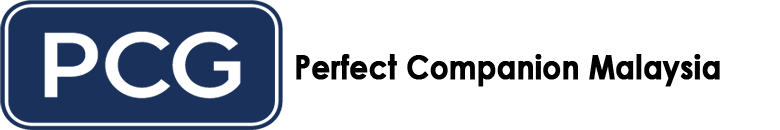Cara Memesan
|
1. At the main menu, choose your preferred product category. |
|
|
|
2. Select the preferred product by clicking the product photo. |
|
|
|
3. You will be directed to the product details page. You may have to select the pack size and choose the quantity needed. Once confirm, you click on the TAMBAH KE TROLI |
|
|
|
4. After add to cart, this page will appear. Page shown below is your shopping cart example page. It shows your chosen item, price, quantity and the total price. You can MENERUSKAN PEMBELIAN atau melanjutkan ke PROSES PEMBAYARAN dengan mengklik butang yang sesuai. |
|
|
|
5. After you click PROSES PEMBAYARAN anda akan melihat borang yang dipaparkan. Jika anda pelanggan baru, anda boleh memilih untuk mendaftar dengan memasukkan kata laluan setelah menghantar butiran peribadi. Jika anda pelanggan sedia ada, log masuk ke akaun anda dengan memasukkan alamat e-mel dan kata laluan. Setelah anda log masuk sistem laman web akan mengenali anda dan akan memaparkan alamat bil dan alamat penghantaran.
|
|
6. The summary of your order will be shown as in sample page below. If you have confirm on delivery details and payment, you may click on the Order with an obligation to Pay. |
|
|
|
7. Your order is now confirmed. Summary of order with details will be shown as sample below. Order reference and notification will be sent to registered email. |
|
|
|
8. You may track your order, edit personal details or view your order history at Akaun Saya. |
|
|