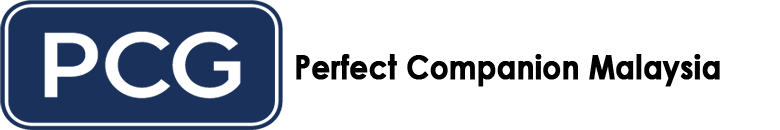How To Order
|
1. At the main menu, choose your preferred product category. |
|
|
|
2. Select the preferred product by clicking the product photo. |
|
|
|
3. You will be directed to the product details page. You may have to select the pack size and choose the quantity needed. Once confirm, you click on the ADD TO CART button. |
|
|
|
4. After add to cart, this page will appear. Page shown below is your shopping cart example page. It shows your chosen item, price, quantity and the total price. You can CONTINUE SHOPPING or proceed to CHECKOUT by clicking the button. |
|
|
|
5. After you click CHECKOUT you will see these forms.If you are a new customer, you may opt to sign up by entering password upon submiting your personal details. If you are a returning customer, kindly log in your account by entering your email address and password. Once you have logged in, the website system will recognize you and will display your billing and shipping address.
|
|
6. The summary of your order will be shown as in sample page below. If you have confirm on delivery details and payment, you may click on the Order with an obligation to Pay. |
|
|
|
7. Your order is now confirmed. Summary of order with details will be shown as sample below. Order reference and notification will be sent to registered email. |
|
|
|
8. You may track your order, edit personal details or view your order history at My Account. |
|
|